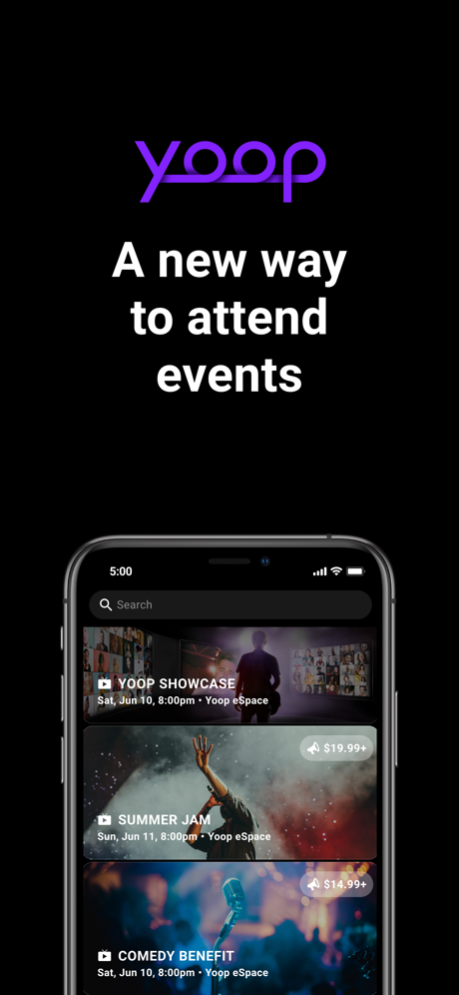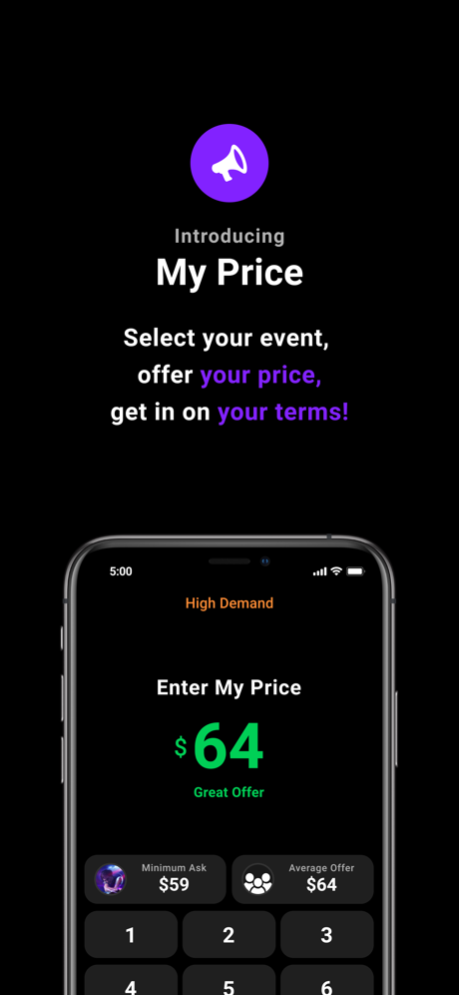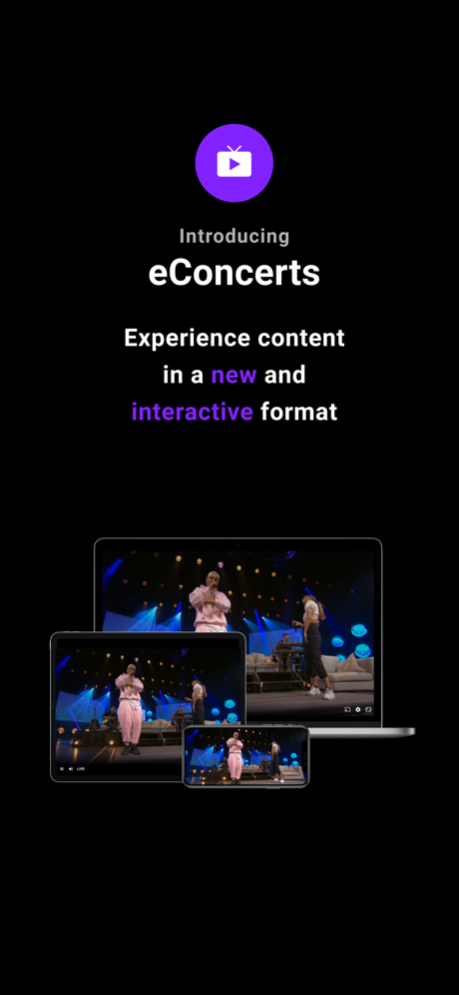Yoop 1.73.1
Continue to app
Free Version
Publisher Description
Welcome to Yoop, the new way to attend events!
The Yoop app allows you to discover, purchase, and access in-person and virtual events. Purchasing a Yoop means that you are buying directly from the creators and entertainers you love to access their events.
THE Yoop EXPERIENCE
Fans purchase Yoop directly from the creators -- no middlemen.
For many events, the platform also offers:
- Wish List: An opportunity to access events at a protected, affordable price
- My Price: A way to access events at the price you choose.
We give You a voice. Your events. Your terms. Yoop is about You.
THE Yoop DIFFERENCE
Yoop has been built by and for fans. We care about pricing transparency and a secure environment. We stand against exorbitant fees. All of that in a simple and easy to use platform.
ABOUT Yoop
Yoop is about you and the events you love. We're an entertainment company that builds products to connect fans with creators. We facilitate the relationship by creating a single unified market that empowers fans by giving them a voice and empower creators by rewarding them for the events they create. Our mission is simple: we empower fans and creators.
NEW - VIRTUAL EVENTS with the Yoop eSpace
Yoop eSpace provides you and millions of fans around the world with access to virtual events. These experiences are designed to bring you closer than ever to the creators, artists & teams you love through high-quality livestreams. You can even be invited to interact with the performers during the event!
If you enjoy Yoop, please rate it on the App Store.
Mar 20, 2024
Version 1.73.1
Yoop has been designed to empower you and we thrive to always provide the best experience. This new version includes fixes and performance improvements.
About Yoop
Yoop is a free app for iOS published in the Recreation list of apps, part of Home & Hobby.
The company that develops Yoop is enovLAB Inc.. The latest version released by its developer is 1.73.1.
To install Yoop on your iOS device, just click the green Continue To App button above to start the installation process. The app is listed on our website since 2024-03-20 and was downloaded 1 times. We have already checked if the download link is safe, however for your own protection we recommend that you scan the downloaded app with your antivirus. Your antivirus may detect the Yoop as malware if the download link is broken.
How to install Yoop on your iOS device:
- Click on the Continue To App button on our website. This will redirect you to the App Store.
- Once the Yoop is shown in the iTunes listing of your iOS device, you can start its download and installation. Tap on the GET button to the right of the app to start downloading it.
- If you are not logged-in the iOS appstore app, you'll be prompted for your your Apple ID and/or password.
- After Yoop is downloaded, you'll see an INSTALL button to the right. Tap on it to start the actual installation of the iOS app.
- Once installation is finished you can tap on the OPEN button to start it. Its icon will also be added to your device home screen.